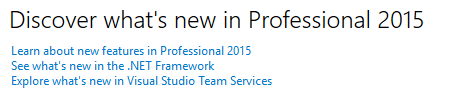I’ve been developing software at home using Visual Studio 2012 on my desktop computer running Windows 7. But I’ve really been in need of access to much more robust hardware and software for testing.
So, this weekend I ordered some server gear!
I was originally thinking of getting a current-day laptop, and configure it to do things it wasn’t really designed for. But poking around on the Internet (who doesn’t love surfing the web for bargains!), I found an HP Proliant DL160 server for right around $400. This model has two Xeon CPUs, 16GB of RAM, AND 160GB of disk space, with 18 total memory slots and 4 total drive bays. It comes with USB 2.0 ports, but I also got a PCI express card with a 4-port USB 3.0 interface.
Well, if you get a 1U server blade, you have to have a place to put it, right? So, an under desk 8U cabinet on casters. And who wants the whole server to die if a thunderstorm rolls through? So a 500VA 6-outlet 1U UPS is on its way too.
I plan to run Windows 2012, with Hyper-V to run multiple Virtual Machines. This will allow me to create VMs for the following:
- Visual Studio build machines
- SQL server, in as many versions as I need for testing
- Desktop test machines: XP, Windows 7, Windows 8 (does anybody run Vista any more)
- Various Windows Server test machines, as needed
- Team Foundation Server, not for production code source control, but I need an environment where I can test installation and upgrade between versions
Fortunately my Visual Studio MSDN subscription allows me to run all this software for free, so no costs there.
Some of this setup will also help me with related tasks at work, especially the TFS upgrade process and SQL on VM.
The whole package including shipping came in under a grand. At that price, I need to learn a lot from this project!